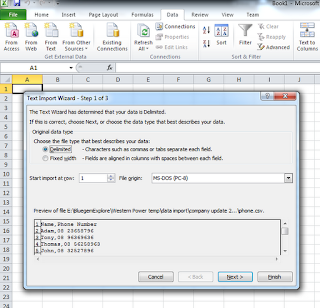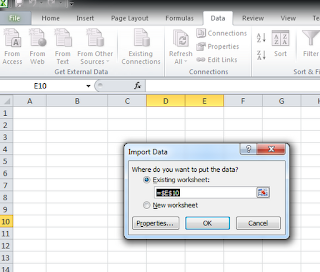Wednesday, August 22, 2012
Friday, August 03, 2012
MS Office EXCEL 2010 the safest way to open .csv file and maintain leading zeros
Step 1:
Open EXCEL, click on tab "Data", select "From Text".
Step 2:
Browse to your local file folder and open the .csv file.
Step 3:
In the "Text Import Wizard - Step 1 of 3" popup, select "Delimited" and click on "Next".
Step 4:
In the "Text Import Wizard - Step 2 of 3" popup, select "Comma", un-select all other options, and click on "Next".
Step 5:
In the "Text Import Wizard - Step 3 of 3" popup, in "Data Preview" click to select the column you want to maintain leading zeros, then select "Text" in "Column data Format", now click on "Finish".
Step 6:
In the "Import Data" popup click on "OK".
Now you can see all leading zeros in EXCEL!
Posted by
SF
at
11:11 am
0
comments
![]()
Subscribe to:
Posts (Atom)